Aimerlab MobiGo GPS Location Spoofer の概要
この記事では、 AimerLab MobiGo の完全なレビュー このツールに関するすべての情報を理解するのに役立ちます。
パート 1: Aimerlab MobiGo とは何ですか?
エメラボ は、携帯電話を使いやすくするための簡単で効果的なソリューションを提供するサプライヤーです。現在、AimerLab は、世界中の 160,000 人のユーザーが携帯電話をさらに活用できるよう支援してきました。
知識が増え続けるにつれて、 MobiGo GPS ロケーション スプーファー アプリは、目に見えない iOS および Android モバイル デバイスの物理的な位置を支援します。その間、隙間はさまざまな気晴らしや社交の機会への扉となります。
MobiGo を使用すると、iOS および Android デバイスの地理的位置を任意の場所に設定できます。MobiGo アプリを使用すると、地域制限のブロッカーを簡単に乗り越え、ストリーミング コンテンツやギャンブル コンテンツにアクセスできるようになります。さらに、一般的な地質年代測定アプリやソーシャル ネットワーキング アプリと組み合わせると、さらに多くのことが期待できるようになります。
それは単にその機能のスタイルです。
では、さらに深く掘り下げて、この優れた位置情報スプーファーがどのように機能するかを見てみましょう。
パート 2: MobiGo の主な機能
MobiGo iOS/Android ロケーション チェンジャーは、単にロケーションを模倣する以上のことを実現します。また、自然な動きをシミュレートしたり、事前設定された方法での仮想の模擬動き、瞬時の位置スキップなどを許可したりすることもできます。最大 5 台の iOS/Android デバイスの GPS 位置を同時に修正でき、さらに、すべての場所をお気に入りリストに追加したり、履歴ログのどこにでもアクセスしたりできます。
1. テレポートモード
テレポート モードは、アプリケーションで位置を調整する最も簡単な方法です。代替の場所を選択すると、ワンクリックでデバイスがそこに転送されます。

2. 2スポットモード
2 スポット モードを使用すると、地図上で 2 つの場所を指定でき、アプリケーションは事前に設定した速度でそれらの間の往復移動をシミュレートできます。
3. マルチスポットモード
同様に、マルチスポット機能は、さまざまな方位を含む追加の複雑なルートを作成します。3.6 km/h から 36 km/h (時速 2.2 マイルと 1 ペア) の間で速度を組み合わせてカスタマイズできます。そうすることで、ウォーキング、ジョギング、サイクリング、運転など、まったく異なる動きをシミュレートできるようになります。
4. GPX ファイルのルート
MobiGo 位置スプーファーは、ラップトップからアプリケーションに GPX (GPS Exchange Format) ファイルを直接組み込みます。ルートの透明な概要を使用すると、数回クリックするだけで目的の動きを模倣することができます。
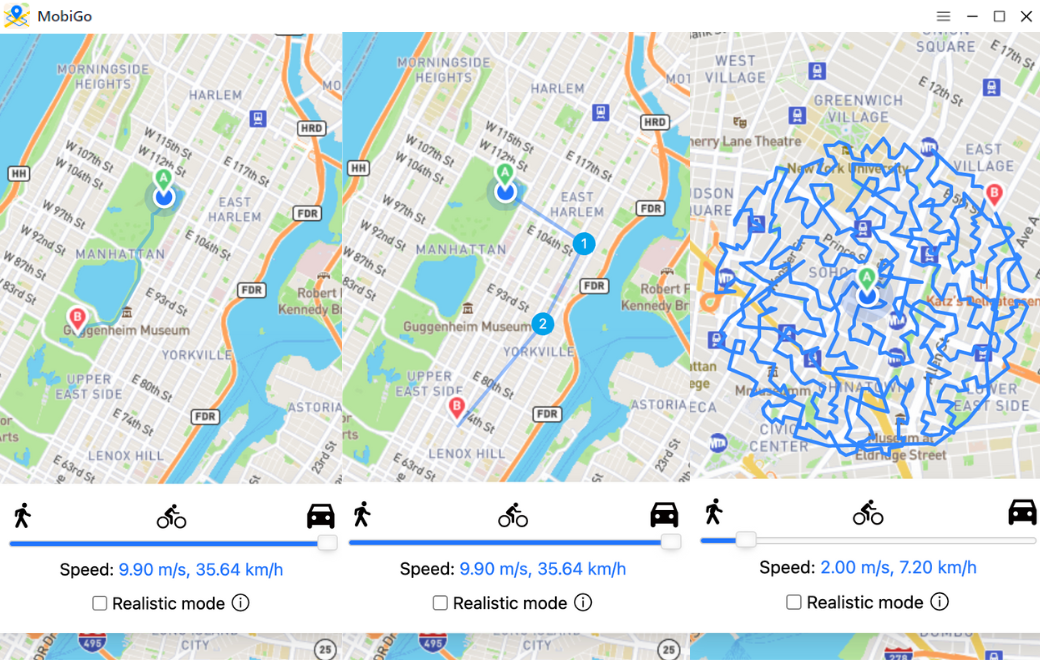
5. ジョイスティック制御
もう 1 つの興味深い機能は、ジョイスティック管理です。コンピュータのキーボードを犠牲にすることで、シミュレートされた方向を手動で管理し、360 度の動きを与えることができるようになります。
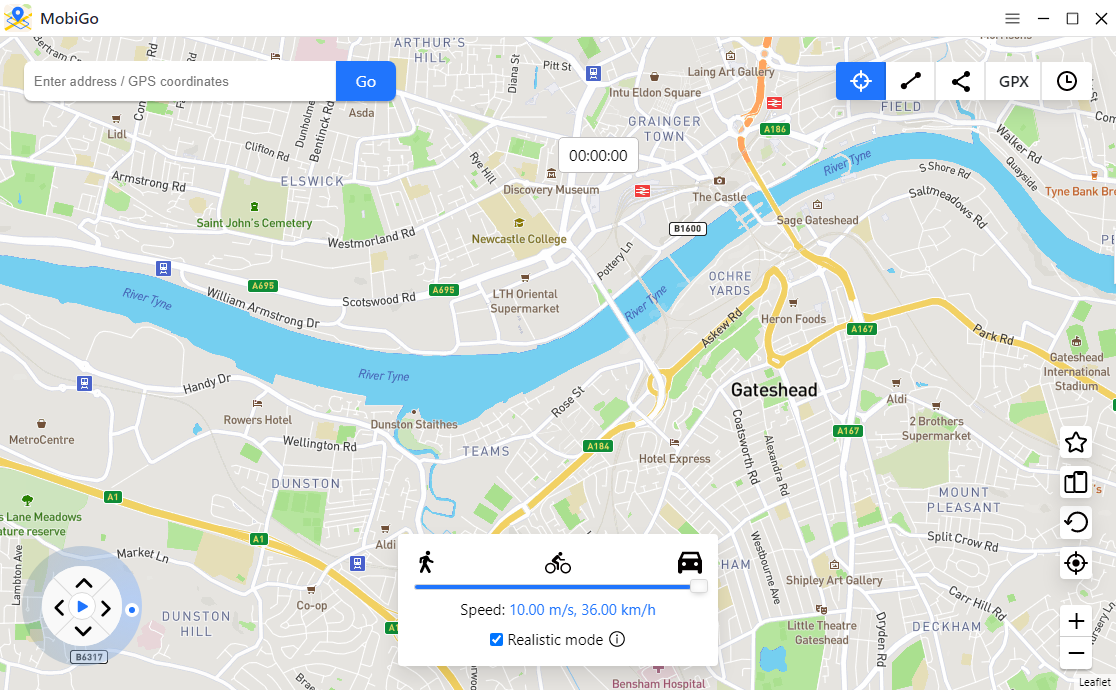
6. リアルモード(ランダム速度変更)
正直に言うと、人間はロボットではないので、同じペースを常に維持することはできません。だからこそ、MobiGo には、設定速度を -30% および +30% 変化させるリアリスティック モードが含まれています。 5秒間隔。
7. お気に入りの場所とルートの保存
時々、ユーザーは間違いなく、同じようなトラックをカバーしていることに気づくことがあります。便利なことに、Mobigo 位置スプーファーは、単一のベアリングを規定のルートとして保存するのに役立ちます。
8. 複数のデバイスを同時に制御する
MobiGo を使用すると、iPhone、iPad、iPod、Android かどうかに関係なく、最大 5 台のデバイスで同時に修正場所を確認できます。
9. 使いやすさとインターフェース
MobiGo は意図的に直観的であるため、これまでに同様のアプリケーションを使用したことがなくても、最終的には快適になるでしょう。
パート 3: AimerLab MobiGo の使い方?
このために
Aimerlab MobiGo
レビューでは、iPhone 12 を搭載した MacBook Air で MobiGo をテストする傾向があります。AimerLab MobiGo で場所を変更する方法を見てみましょう:
ステップ1
:「」をクリックします。
無料ダウンロード
AimerLab の MobiGo を入手してインストールするためのボタン。
ステップ2 : MobiGo を起動し、「」をクリックします。 始めましょう – 続けます。
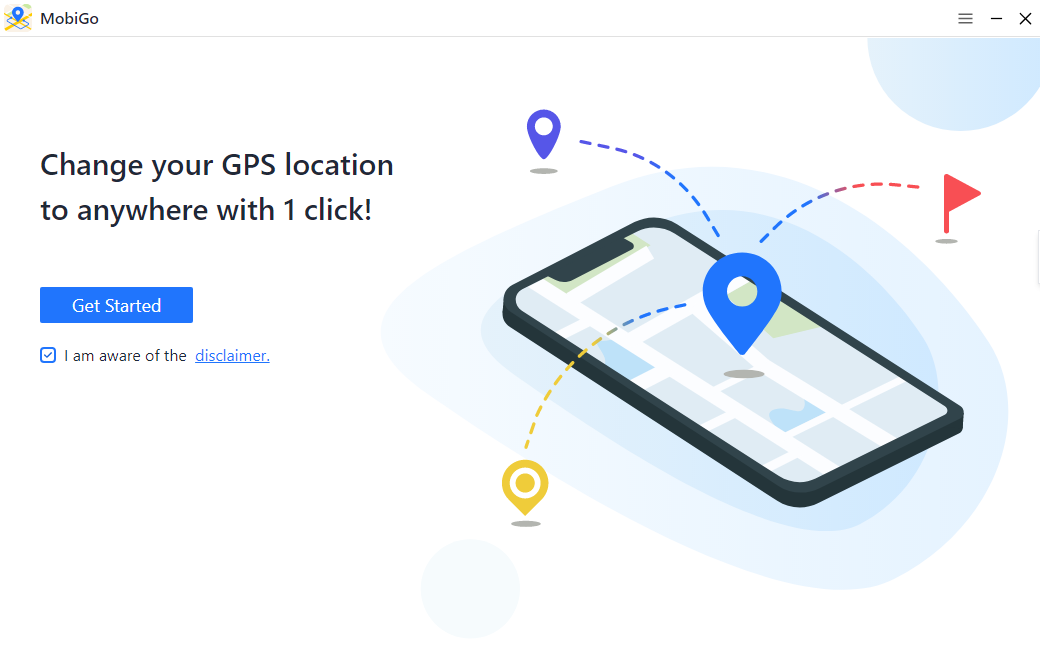
ステップ3 : コンピューターに接続するデバイスを選択し、「」をクリックします。 次 「。
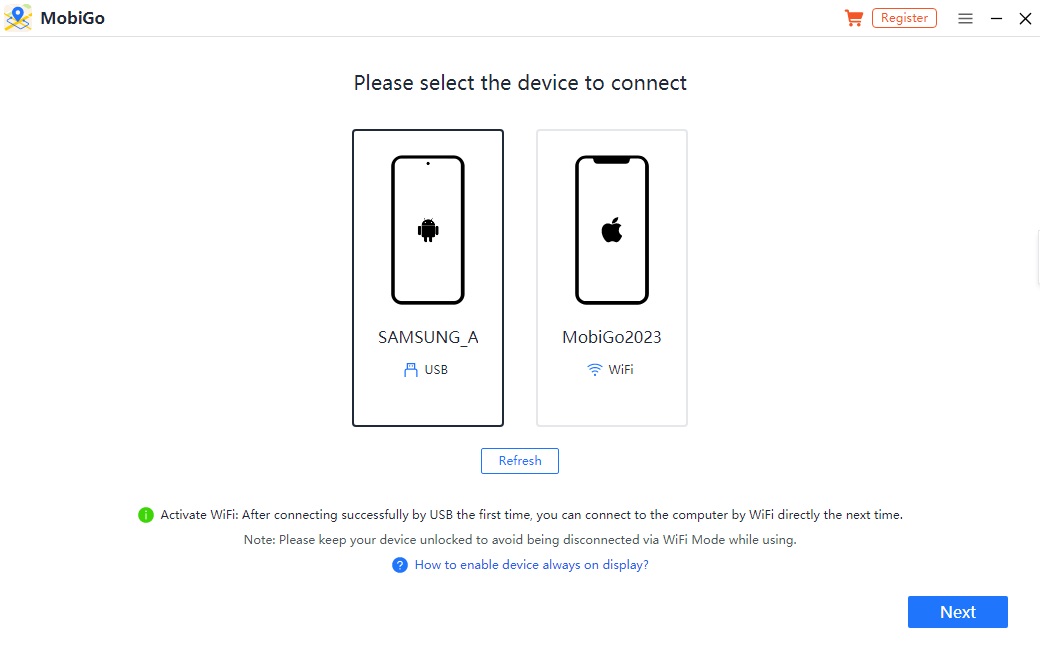
ステップ4 : iOS 16 以降のユーザーの場合、開発者モードをオンにする必要があります。Android ユーザーの場合は、開発者向けオプションをオンにし、有効にする必要があります。 USB デバッグし、携帯電話に MobiGo をインストールします。
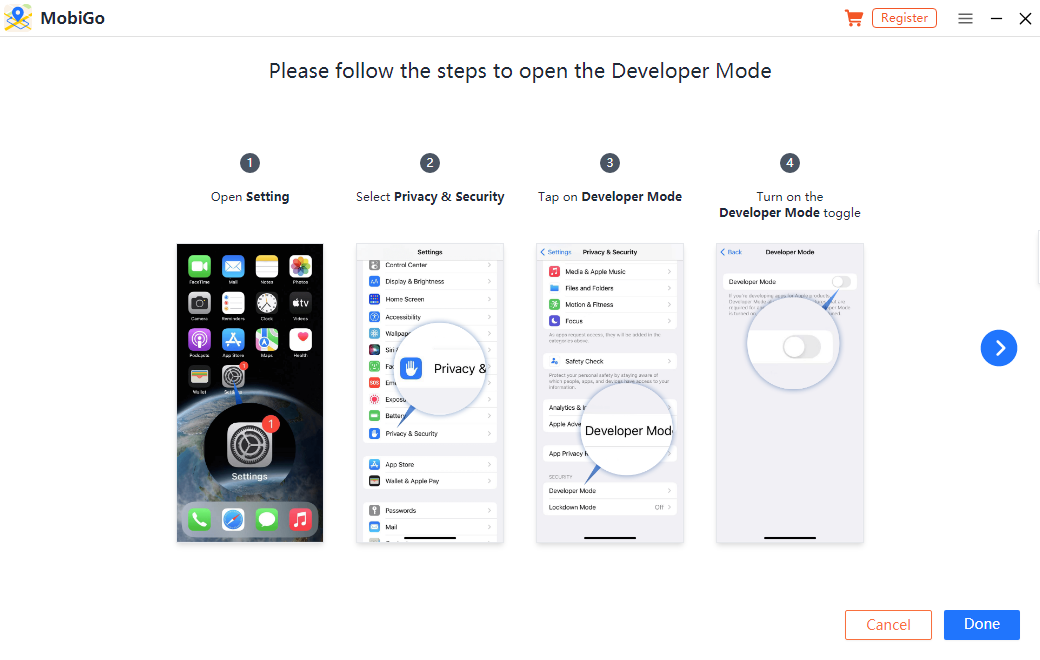
ステップ5 : 開発者モードを設定すると、iPhone または Android スマートフォンがコンピュータに接続されます。

ステップ6 : テレポートモードで現在地が地図上に表示されます。検索バーに住所を入力するか、地図上のスポットをクリックするだけで、テレポート先のエリアを選択できます。次に、「」をクリックします。 ここに移動 – 選択した目的地への GPS 位置のテレポートを開始します。

ステップ7 : MobiGo のテレポートが完了したら、携帯電話で地図を開いて現在地を確認できます。
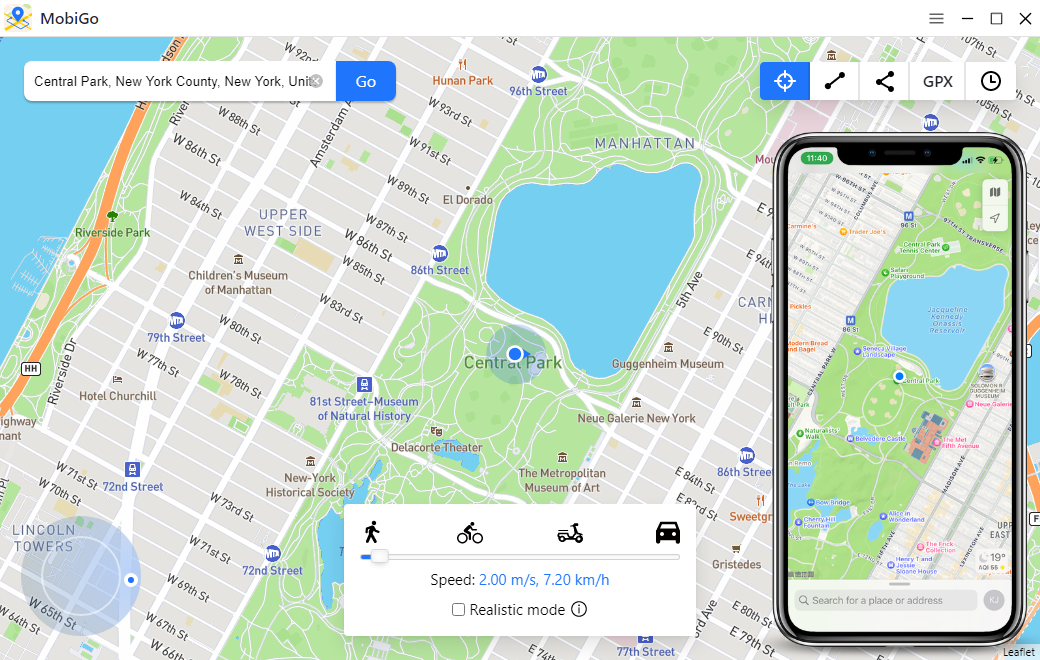
このソフトウェアの使用方法の詳細については、ここをクリックしてご覧ください。 AimerLab MobiGo フル ユーザー ガイド 。
パート 4: MobiGo のサポート
MobiGo のオンラインでのレビューや感想は、通常、肯定的なものです。 エメラボ プログラムがどのように機能するかを説明するのに優れた仕事をしており、Web ページには包括的なガイドが含まれています。FAQ セクションでは、支払いから追加の上級ユーザー向けのヒントやコツまで、あらゆる内容をカバーしています。
MobiGo アプリへのジャンプはより簡素化されています。 エメラボ は、YouTube ページで多数の教育ビデオ クリップを公開しました。
さらに、電子メールを通じてクライアント サービスに連絡できるようになります。ライブチャットは正しいですが、彼らはすぐに返信するために最善を尽くしています。私たちの専門知識によれば、問題と OS について詳しく説明し、可能であればスクリーンショットを提供することが最善であることがわかっています。
パート 5: MobiGo 料金表
MobiGo 転送ページでは、各 macOS および Windows 用のアプリケーションを無料でダウンロードできます。Macintosh ユーザーは、macOS 10.10 以降を搭載した Apple デバイスでアプリを実行する準備ができています。Windows コンピューター ユーザーは、コードを Windows 7、8、および 10 にインストールします。
Aimerlab の MobiGo の無料版は、アプリの使用方法を示し、制限された範囲の位置変更を提供することができます。マルチストップおよびワンストップ モードは 1 回のみ使用されますが、トランスポートおよびジョイスティック機能はいくつかのベアリングに制限されます。
Aimerlab MobiGo の無料バージョンからアップグレードすると、ユーザー制限は過去の問題となり、一部またはすべてのオプションへの無制限のアクセスがロック解除されます。
各評価協定は、最大 5 台のデバイスと 1 台のコンピュータまたは Macintosh で使用できます。なりすましの要求を満たすために、幅広いサブスクリプション期間から選択できるようになります。選択肢には次のものが含まれます。
– 月額 – $9.95– 四半期 – $19.95
– 年間 – $39.95
– 生涯 – $59.95
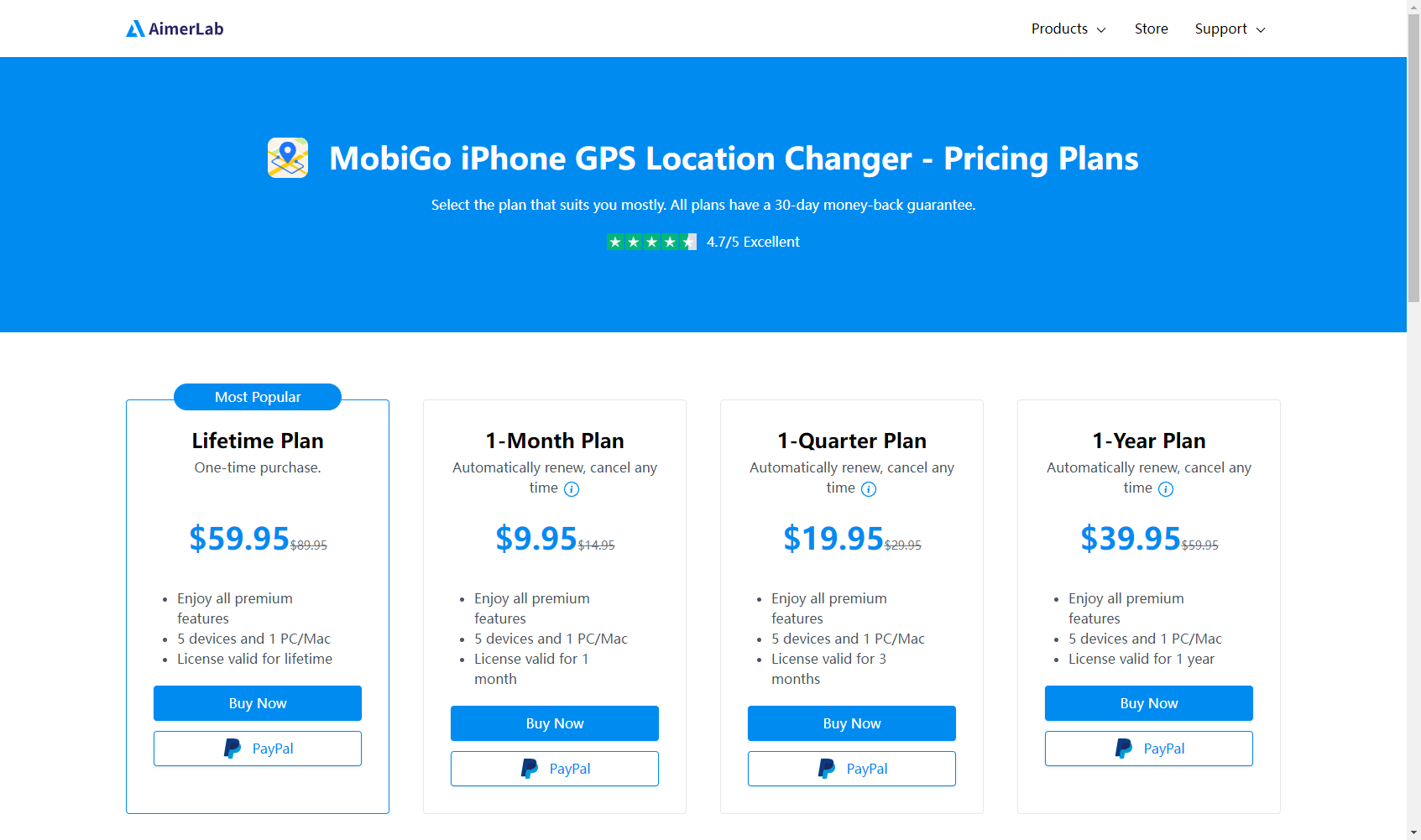
すべての MobiGo プランには、便利な 30 日間の返金保証が付いているため、安心感が得られます。 MobiGo Pro にアップデートする すべての機能を利用できます。
パート 6: 結論
AimerLab MobiGo
は、デバイスをジェイルブレイクして位置情報を偽装する手間を省くアプリです。その上、機能は完璧に機能し、エクスペリエンスをできるだけスムーズにするための多くのツールを備えています。Aimerlab MobiGo の評価によれば、使いやすく機能的で、地理的に制限されたコンテンツにアクセスできるため、試してみることをお勧めします。最高の位置変更ソフトウェアを使い始めるために、MobiGo では無料トライアルを提供しています。MobiGo をダウンロードして、このソフトウェアがいかに簡単に動作するかを確認してみてはいかがでしょうか。





